Knowledge base
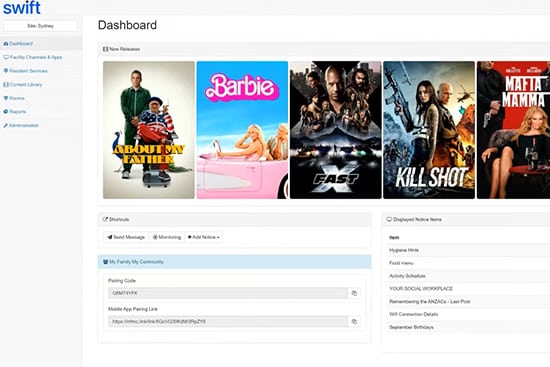
How to videos
Explore a vast array of instructional videos in our knowledge base, designed to provide guidance on how to manage our product.

Promotional assets and user guides
Access and download promotional assets and detailed user guides, to enhance the experience with our products and services.
How to videos
How to log into Manage, your Swift online dashboard
Meet the Swift Manage Dashboard
How to upload text information to the Swift Access Homescreen
How to upload an image to the Swift Access Homescreen
How to upload a video to the Swift Access Homescreen
How to use different fonts in your notices
How to edit, copy or delete an information notice
How to add an activity calendar to your Swift Access Homescreen
How to add a rotating food menu to your Swift Access Homescreen
How and when to use the messaging system
How to set up your Swift Aged Care Remote
How to use Swift My Family
How to use My Community for families
How to use My Community for staff
How to view a Pairing Code in Manage
How to add or edit resident details in Manage
How to Sign Out a resident in Manage
How to add or edit an image in Manage
How to view and approve an image in Manage
How to connect your bluetooth headphones to Swift Access - Limited sites only
How to set up the black Swift Access remote control for mining
Promotional assets
March 2025 new release movies
Click Here to download the March 2025 new releases movie poster
February 2025 new release movies
Click Here to download the February 2025 new releases movie poster
January 2025 new release movies
Click Here to download the January 2025 new releases movie poster
December 2024 new release movies
Click Here to download the December 2024 new releases movie poster
November 2024 new release movies
Click Here to download the November 2024 new releases movie poster
Aged Care - Swift My Community A4 Poster
Click Here to download a poster created to help Aged Care providers promote Swift’s My Community app to Family and Friends of residents.
Aged Care - Swift My Family Poster
Click Here to download a poster for Swift My Family My Community. With information and a link to a helpful how-to video.
Aged Care - Swift Access A3 Poster
Click Here to download a promotional poster for Swift Access. Let your residents and their families know that Swift Access is available in your facility.
User guides
Aged Care - Swift Broadcast Channel Guide
Click Here to help residents find their favourite channels’. Please check with your Swift client success manager that the guide aligns with your subscription. Email our Client Success team for assistance.
Aged Care - Setting up your Swift remote control
Click Here to download the guide to setting up your Swift Aged Care remote control. This allows you to use the Swift remote to control any TV at your facility.
To watch a video on how to set up your Swift remote control please Click Here
Aged Care - How to use the Swift remote control
Click Here to download a guide on How to get started with Swift Access, using Swift’s remote control for Aged Care. Your remote will control both the Swift Access menu, as well as the TV channels, volume, and power.
Aged Care - How to navigate the Dashboard in Manage.
Click Here to download a guide on how to navigate the dashboard in Swift manage. Covering the multiple dashboard views and how to switch between them
Aged Care - How to view a Pairing Code in Manage
Click Here to download a guide on where you can view the My Family My Community (MFMC) Pairing Code for each
resident, along with the Pairing Code for your facility
Aged Care - How to add or edit resident details in Manage
Click Here to download a guide on How you can add and edit all resident details for My Family My Community (MFMC). This includes Resident name, room number, date of birth, and location (room).
Aged Care - How to Sign Out a resident in Manage
Click Here to download a guide on how you can Sign Out a resident. This includes the ability to mark as deceased, move to a different facility, remove from room or delete a resident.
Aged Care - How to add or edit an image in Manage
Click Here to download a guide on how you can add or edit an image in the Community Gallery that will display in My Community. It is also where you can add or edit an image in a resident’s Gallery that will display in My Family.
Aged Care - How to view and approve an image in Manage
Click Here to download a guide on How you can view, sort, search, approve and decline images. It is also where you can add an image to your favourites
Resources - How to connect your Bluetooth headphones
Click here to download a guide explaining how you can connect your Bluetooth headphones with Swift Access. Only available at sites with IPTV.
Resources - How to use Swift Secure Casting
Click here to download a guide explaining how you can cast content from your personal device to your TV with Swift Access. Only available at sites with Secure Casting installed.